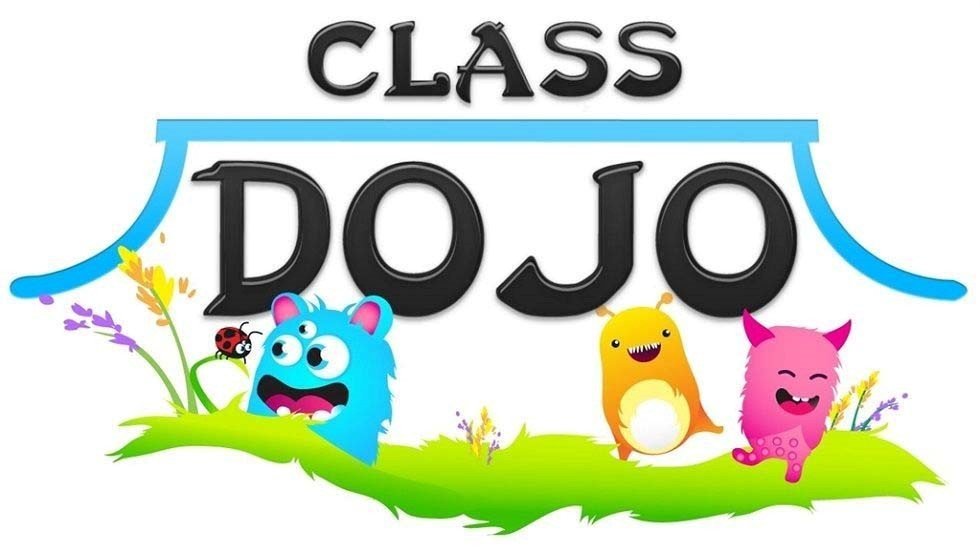Year 1
CLASS DOJO (our online system for sharing activities between school and home)
Parents can keep up to date with work and activities set for their child on Class Dojo
- Go to classdojo.com
- Register as a parent (this requires name and email address)
- Find Upper Horfield Community School
- Find your child’s class
- Request an invite from the teacher
Once parents have registered and logged in, the teachers can message them the class 6-digit code number for their child to log in.
Children (if they haven’t done so already) need to log into their account. They will need their 6-digit code number. This will take them to their class page.
The code for Year 1 is KOREGU (this will change after 48 hrs)