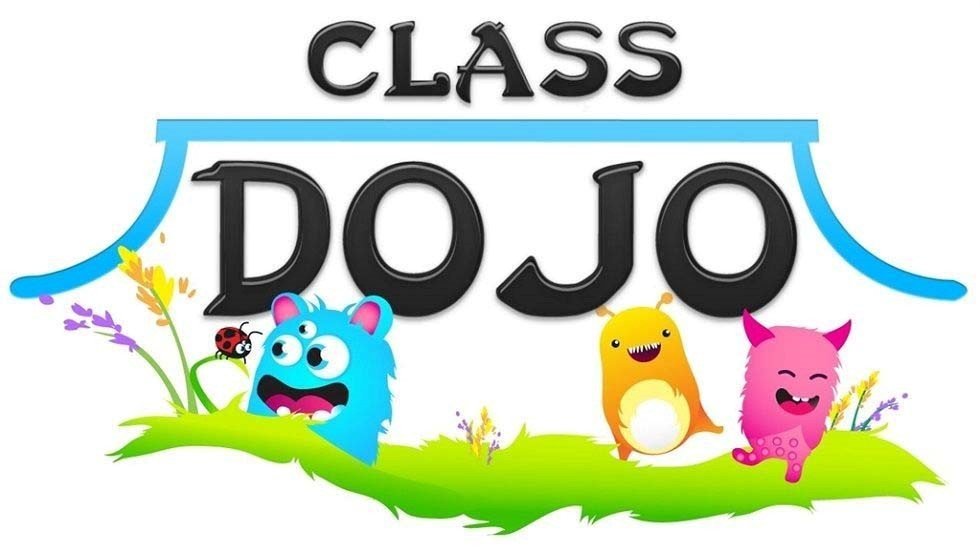Welcome to Year 2
Home Learning
We will be updating our website and Class Dojo accounts with activity ideas for you to try at home with your child, during these difficult times.
CLASS DOJO (our online system for sharing activities between school and home)
Parents can keep up to date with work and activities set for their child on Class Dojo
- Go to classdojo.com
- Register as a parent (this requires name and email address)
- Find Upper Horfield Community School
- Find your child’s class
- Request an invite from the teacher
Once parents have registered and logged in, the teachers can message them the class 6-digit code number for their child to log in.
Children (if they haven’t done so already) need to log into their account. They will need their 6-digit code number. This will take them to their class page.
The code for Year 2 is OFEOJN (this will change after 48 hrs)